Trying to learn the basics of home recording is like learning to speak Greek from a Latin translation when you only speak English. (caution: animated images!)
 |
| Help. Image credit: HellYeahBriane.Tumblr.com |
Step 1: Microphones!
Condenser? Dynamic? Phantom power? USB?!
 |
| W H A T. Image credit: TouchStoneBlog.org.uk |
Step 2: Software!
From freeware like Audacity and Garage Band, to Logic and Cubase, to Protools, choosing an audio editing software is a mine field of choice.
As a novice, I can't tell you the pros and cons of each program. I've tried each program and I'm still trying to decide which fits best for me and my projects. After playing with each program, I can tell you this:
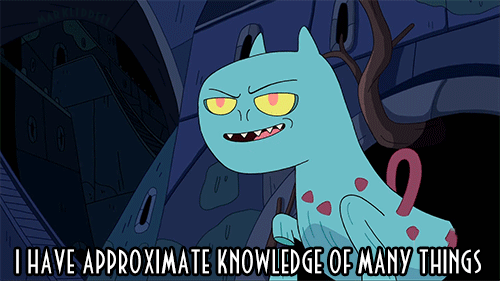 |
| Image Credit: Kristamacgl.Wordpress.com |
Step 3: Try to get a track down!
I spent an hour multi-tracking a new choral piece I'd written. Success? No?
 |
| Terrible. Image Credit: Marysuefacepalm.Tumblr.com |
None of the tracks were lining up correctly - and you could hear some weird stuff in the background, like the trains a half mile away and the construction going on across the parking lot.
Where I live, every room is cavernous. Vaulted ceilings are great for impressing guests, but are Satan's ambassador when it comes to dampening sound. The bedroom is somewhat quieter, except that it faces a school, filled with children screaming with mirth, and a building that is being gutted and turned into apartments, which comes with about 6 construction workers playing "Blurred Lines" on repeat loud enough to be heard over the saws. The bathroom is an obvious bad choice, due to everything but the ceiling being tiled - so much reverberation. Great for singing in the shower, relentlessly terrible for recording. The kitchen was out due to a window facing the parking lot, so that left the living room as my recording space. The living room with vaulted ceilings (Satan's ambassador) and a huge glass door that faces the main street in town.
Set up, re-record. Progress? A little better? The tracks are lining up better and I'm not sighing angrily at the software this time, but it's still not as tight as I'd like it. What the hell, I'll post it on Soundcloud.
"What was I thinking, posting this for public consumption? The 2 people that listened to this (one of them probably being my mom) are going to think I am a sham composer and a terrible singer! I have to take it down!"
I spent hours learning software bug workarounds, re-recording to reduce sound and make the harmonies more in tune, trying to really nail it down. In the end, after many recordings, near-meltdowns, and angrily growling at the computer, I finally settled on this. It's not perfect - there are mistakes. You can hear background noise and the harmonies aren't as tight as they could be. But for a first project, I think it's decently mediocre. As I learn more about the software and build up my home studio with gadgets and actual soundproofing material (instead of bedsheets and towels), the quality will (I hope) improve. Take a listen to my new-ish choral piece for SSAA, "Give Me the Night," using text from Ella Wheeler Wilcox's poem, "Night."
Step 4: Soundproofing - or at least making it Sound Resistant!
Where I live, every room is cavernous. Vaulted ceilings are great for impressing guests, but are Satan's ambassador when it comes to dampening sound. The bedroom is somewhat quieter, except that it faces a school, filled with children screaming with mirth, and a building that is being gutted and turned into apartments, which comes with about 6 construction workers playing "Blurred Lines" on repeat loud enough to be heard over the saws. The bathroom is an obvious bad choice, due to everything but the ceiling being tiled - so much reverberation. Great for singing in the shower, relentlessly terrible for recording. The kitchen was out due to a window facing the parking lot, so that left the living room as my recording space. The living room with vaulted ceilings (Satan's ambassador) and a huge glass door that faces the main street in town.
 |
| Image Credit: Reddit.com |
Step 5: Try to get a track down! Again!
Set up, re-record. Progress? A little better? The tracks are lining up better and I'm not sighing angrily at the software this time, but it's still not as tight as I'd like it. What the hell, I'll post it on Soundcloud.
1 Day Later....
"What was I thinking, posting this for public consumption? The 2 people that listened to this (one of them probably being my mom) are going to think I am a sham composer and a terrible singer! I have to take it down!"
To avoid an epic existential meltdown, I had to remember:
 |
| Image Credit: Continuumissues.Wordpress.com |
Step 6: Re-record. Again. And....again. And again.....and again.
I spent hours learning software bug workarounds, re-recording to reduce sound and make the harmonies more in tune, trying to really nail it down. In the end, after many recordings, near-meltdowns, and angrily growling at the computer, I finally settled on this. It's not perfect - there are mistakes. You can hear background noise and the harmonies aren't as tight as they could be. But for a first project, I think it's decently mediocre. As I learn more about the software and build up my home studio with gadgets and actual soundproofing material (instead of bedsheets and towels), the quality will (I hope) improve. Take a listen to my new-ish choral piece for SSAA, "Give Me the Night," using text from Ella Wheeler Wilcox's poem, "Night."
No comments:
Post a Comment